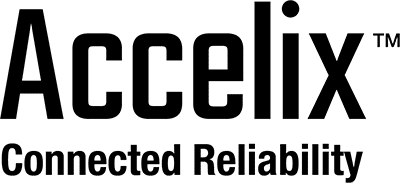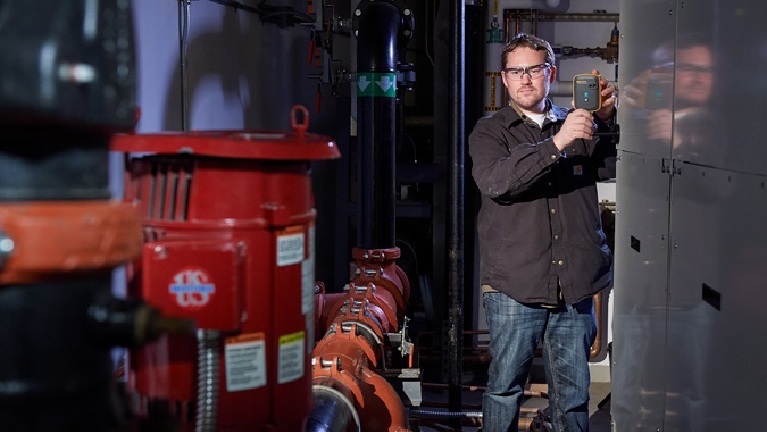eMaint web-workshop examines asset data integration with Fluke sensors
When making maintenance decisions, it is important to have access to real-time and historic asset data. Remote, wireless sensor technology makes it easier to collect this important data by integrating with a computerized maintenance management system (CMMS). The latest eMaint web-workshop discusses asset data integration by using Fluke Connect sensors within the eMaint CMMS. This integration allows data to display from Fluke Connect sensors and software directly into the CMMS.
This web-workshop covers the following topics:
- Why integrate your eMaint CMMS with Fluke Connect
- How to link your eMaint X4 account with Fluke Connect App
- How to view your Fluke Connect Condition Monitoring Sessions in eMaint X4
- How to generate Work Orders in eMaint from the Monitoring Session in Fluke Connect
By using Fluke Connect CMMS, the session can be accessed remotely, sensors can take measurements up to every minute, work orders can be triggered when the threshold is met and sensors can be placed in hazardous areas. The recording of this web-workshop can be accessed here.
Be sure to sign up for the upcoming web-workshop on Data Import in eMaint X4 that takes place Jan. 23, 2019. The data import tool within the eMaint CMMS system allows data to be imported from a spreadsheet to automatically create records in the system. This web-workshop will discuss how to properly format a spreadsheet, successfully import the file in eMaint and resolve importing errors.